Services
Creating a visual representation for a mobile video game from a feature length film story.
Client: Emporiant – Anto Markunovic (Internal Project)
Sector: Video Game Industry, Marketing Video, Promotional
- Production vision creation (.pdf)
- Story & Script Development
- Image-to-Video AI Engine Content Creation
- Editing & colour correction
Deliverables: 1 Teaser demo reel
Following the development of Artificial Intelligence, LLMs and Text-to-Video AI Modules, I (Anto) wanted to go a step further. In this case, using the prompt
Can you create a game-app background image – Middle ages (hard fantasy) Old man on the ship, sailing home, in the right corner a soldier sleeping (full body armor, no helmet, worn body armor, almost rusted), on the left side, a hunter (a man with bow and arrow – fit for world of warcraft & lord of the rings universe), in the distance a burning city with a reflection on the ocean, ar 1:1, UE 5.0 ultra 8K quality
I managed to create static images, and increase the complexity by simply copying the prompt to include all 3 characters over and over again, but in different situations. This lead to me creating photo and then animating it with “Hailou” for free (you get 500 points for free when you first register).
I clicked on – “image to video module” and simply uploaded the image. Then using the camera motion selector ( or writing what kind of motion I wanted to see, I managed to animate the frames into videos 8-15 seconds long.

The obvious idea was to develop a concept and formulate a director’s vision.
I think this step definitely helped me to see the final vision of the project more clearly and to plan the shoot more optimally.
We then had a meeting to discuss the production schedule – roughly how many people would
be needed and what the requirements were in terms of time and space.
Here is a frame by frame breakdown including prompts & examples!
Frame 1 – Ship arriving at port of the burning town…

IN GEMINI
Prompt:
Can you create a game-app background image – Middle ages (hard fantasy) Old man on the ship, sailing home, in the right corner a soldier sleeping (full body armor, no helmet, worn body armor, almost rusted), on the left side, a hunter (a man with bow and arrow – fit for world of warcraft & lord of the rings universe), in the distance a burning city with a reflection on the ocean, ar 1:1, UE 5.0 ultra 8K quality
IN HAILOU
Prompt:
Slow push in. Fire burning in the distance, video is in slow motion
NOTE: The final prompt for Gemini (after polishing and reiterations) looked like this:
“Game-app background image for a survival zombie medieval game, gritty, hyperrealistic photograph in UE 5.0 ultra 8K quality. Scene set on the stern of a massive, transatlantic-sized wooden ship with a realistic, partially furled sail. The deck is messy with ropes and barrels, and several background figures (extras) are visible, subtly suggesting a larger crew, but the primary focus is on three main characters with their backs to the camera, looking out at the distant horizon. From left to right: A fit hunter (World of Warcraft/Lord of the Rings universe style) in a relaxed pose with a bow and quiver. A capable veteran soldier in his 60s, same height as the hunter, wearing worn but sturdy medieval plate armor, standing resolutely. A sleeping soldier in a natural pose, wearing full, almost rusted, damaged medieval plate armor (no helmet). In the far distance, a large medieval city is ablaze, its fiery reflection shimmering intensely on the dark, choppy ocean waters under a dramatic, overcast sky. The overall mood is grim, desperate, and epic.”
Do note that I did quite a bit of editing, some shots were shorter, and some weren´t included at all!
Key Elements of This Prompt:
- Game Genre and Style: “survival zombie medieval game, gritty, hyperrealistic photograph in UE 5.0 ultra 8K quality” immediately sets the tone and visual fidelity.
- Ship Details: “massive, transatlantic-sized wooden ship with a realistic, partially furled sail. The deck is messy with ropes and barrels, and several background figures (extras) are visible, subtly suggesting a larger crew” establishes the environment.
- Character Focus and Poses: Clearly defines the three main characters, their positions, and actions (“backs to the camera, looking out at the distant horizon,” “relaxed pose with a bow,” “standing resolutely,” “sleeping in a natural pose”).
- Character Specifics: Includes details like “veteran soldier in his 60s, same height as the hunter,” “worn but sturdy medieval plate armor,” “World of Warcraft/Lord of the Rings universe style hunter,” and “almost rusted, damaged medieval plate armor (no helmet).”
- Background Scene: “large medieval city is ablaze, its fiery reflection shimmering intensely on the dark, choppy ocean waters under a dramatic, overcast sky” ensures the iconic burning city remains.
- Mood: “The overall mood is grim, desperate, and epic” guides the AI in generating the emotional tone of the image.
Why am I sharing this?
Since it´s gotten so easy to create AI videos, I was thinking, why not write this whole process down and share it on our blog. If there´s more interest, I might even share it on Our Community Forum
Thanks, leave a comment if you have further questions or would like some help with your own projects!
Note: I spent about 250 points for these videos on Hailou, on Gemini there was no limit that I reached.
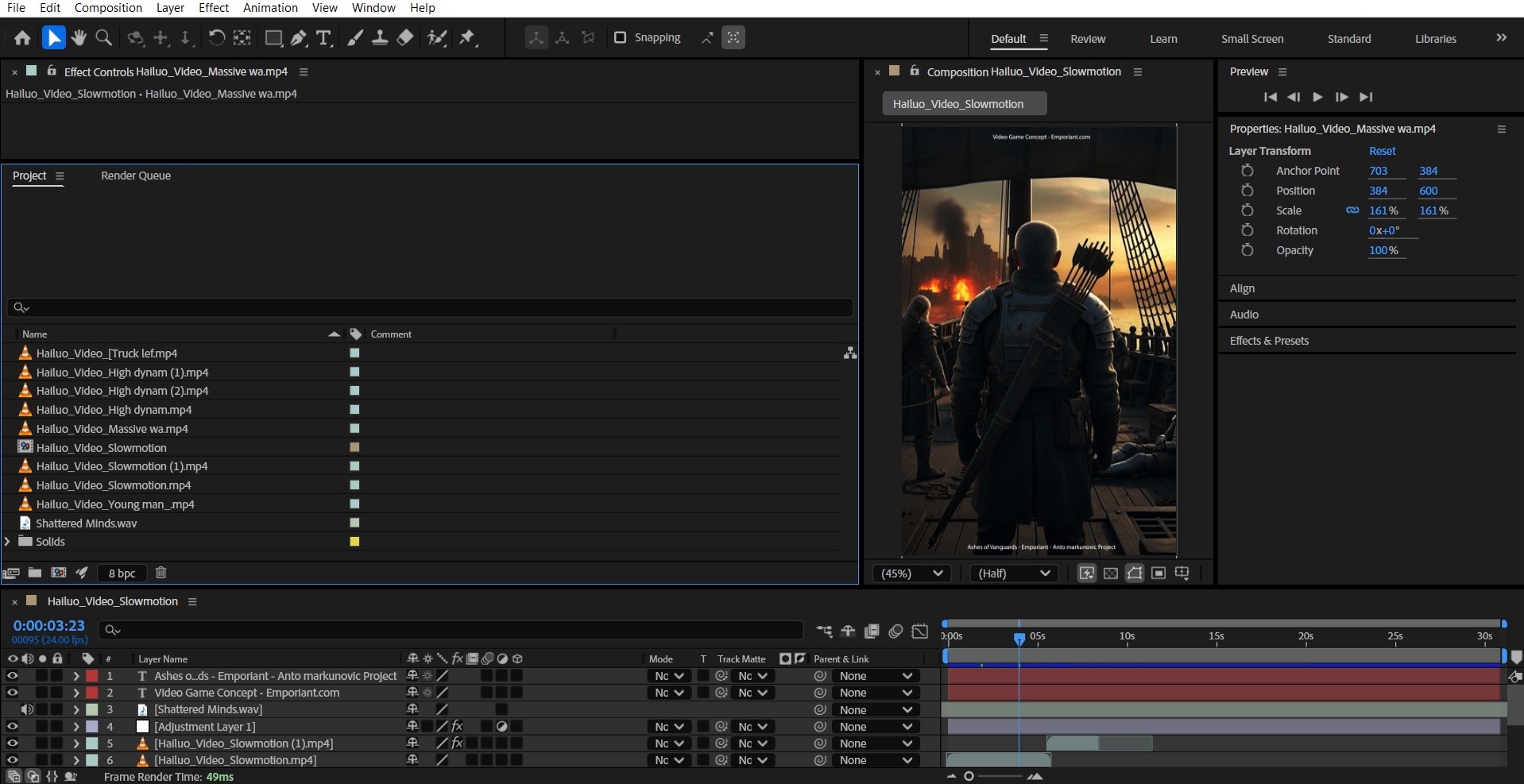
Leave a Reply
You must be logged in to post a comment.